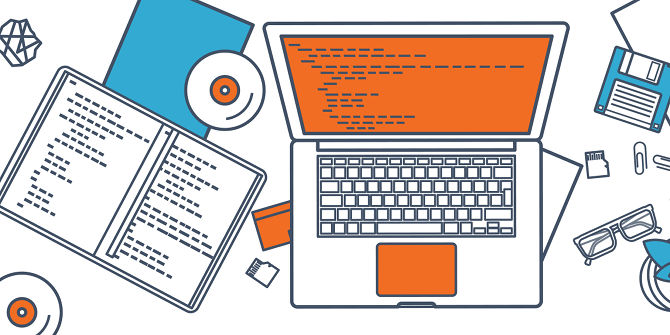Downloading the Software
Installing Matlab
-
Matlab can be downloaded and used for a 30-day trial period free of charge, after which purchase of a license is required. Many academic institutions have arrangements with Matlab to allow their members to use it, so check with your technology staff for options.
-
To download the trial version, visit Matlab’s trial version download page.
-
To check your institution’s licensing options, visit the trial version download page above and click on the “Check for campus license” button.
Installing Octave
-
Octave is the open-source (free) alternative to Matlab. It is somewhat more limited in the things it can do, but many of the most basic commands translate one-to-one from Matlab to Octave.
-
To download Octave, visit this site, click on “Download” and select the instructions for your operating system.
-
NOTE: While PsychToolBox is designed to work either with Octave or MATLAB, I develop pretty exclusively in MATLAB so scripts that you find here are not 100% guaranteed to work with Octave. If you run into problems, please !
Installing PsychToolBox
-
PsychToolBox (PTB) is a set of scripts and functions designed for optimizing experiment presentation.
-
To download PTB visit their site and follow the instructions for your operating system.