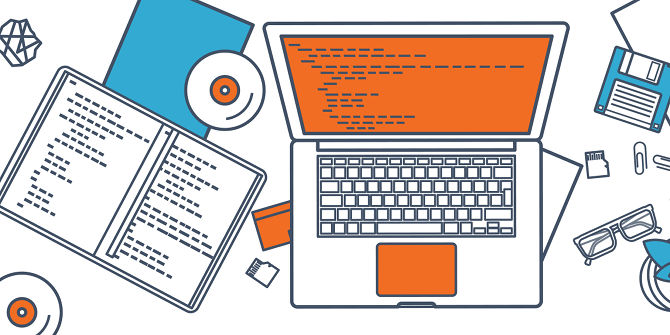showInstruction.m: Display slides with instructions.
At various points in an experiment, you may want to give the participant instructions about what to do. This may be as a supplement to instructions they are given verbally or in written form, or they may be delivered entirely on the computer. Although PsychToolBox has functions for displaying text on a screen, I generally prefer to make instruction slides in another program (say, Powerpoint), because it allows me better control over the precise display of the instructions, and also allows me to easily display images and text together, which can sometimes be cumbersome in PsychToolBox.
Once I have put together the slides that will be displayed as instructions, I save them as a series of numbered images (e.g. Slide01.png, Slide02.png, etc.), and use the showInstruction function to call them up and display them at the appropriate points in the script. To see a simple example of this, take a look at the runLikingRatingTask.m script, lines XX-XX. To see a more complicated example of how I use this to give different instructions to different people, and to allow them to go back and forward in the instructions, see the runPracticeForChoice.m script, lines XX-XX.